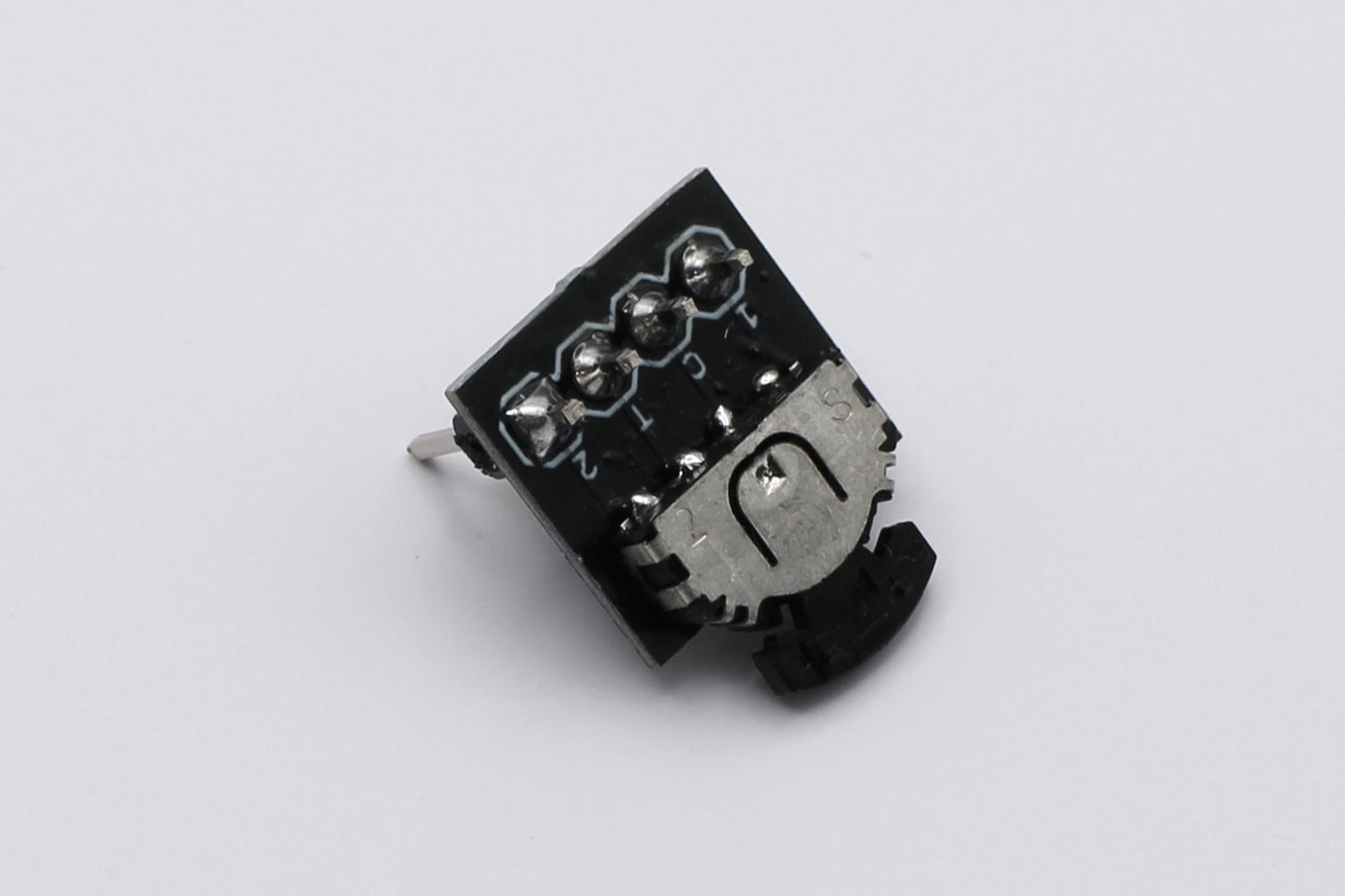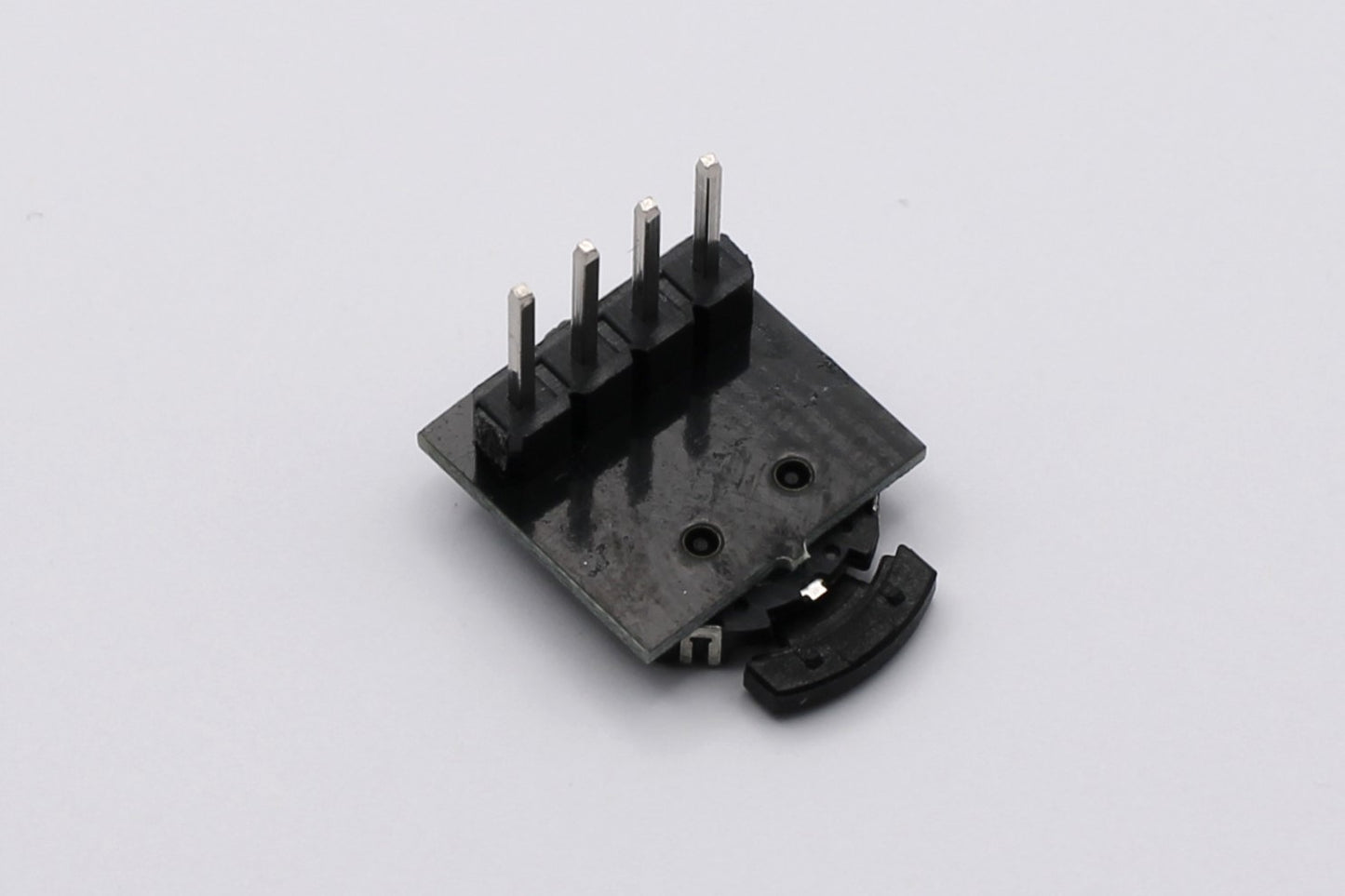3-Way (Left/Right Toggle) and Push Button Breakout
3-Way (Left/Right Toggle) and Push Button Breakout
Couldn't load pickup availability
What is it?
The Three-Way (Left/Right Toggle) and Push Button Breakout Board is a versatile and compact electronic interface designed for hobbyists, makers, and professionals alike. This breakout board features a three-position toggle switch that can be toggled left or right from a center position, as well as a separate push button. The board is designed to easily integrate into various electronic projects, providing a user-friendly interface for control and input. (See Demo Video).
Key Features:
Three-Position Toggle Switch: Allows for three distinct states - left, center (neutral), and right.
Push Button: Provides a momentary action, activating only when pressed.
Compact Design: Suitable for projects with space constraints.
The board has 4 pins: - C: Common Input (Suggested to be connected to GND) - T: Button (connects to C when button is pressed) - 1: Left (connects to C when device is toggled left) - 2: Right (connects to C when device is toggled right)
To use it, connect the C input to GND and the other inputs to any GPIO pins on your MCU and set the GPIO modes to INPUT_PULLUP. When the device is toggled left / right, the 1 and 2 pins will be pulled to GND. When the device button is pushed, the T pin will be pulled to GND.
Potential Use Cases:
Robotics: The toggle can be used to control the direction of a robot (left or right), while the push button can initiate a specific action, like picking up an object.
Home Automation: The toggle can control the direction of a motorized curtain or window blind, and the push button can toggle a light or appliance.
Gaming Controllers: DIY game controllers can utilize the toggle for character movement and the push button for actions like jumping or shooting.
Wearable Tech: Integrate into wearable devices to provide user input options, such as changing display modes or activating specific features.